Help
-
How to save/load a project ?
- Save
- Use the menu item named "Save" under "Project"
- Follow the instructions displayed in the popup
- Load
- Use the menu item named "Load" under "Project"
- Choose the
.txtfile on your computer and click "Load"
- Save
-
How to remove a lens ?
There is two ways to do it:
You can drag the lens to the bottom right border and drop it on the trash. The trash appear when you drag a lens.
-
You can click on trashes found in the table on the right.
If you click on the trash placed in the header of the table, all lens will be deleted.
-
How to change the way of moving a lens ?
- Use the dropdown menu named "Move" and select what you want.
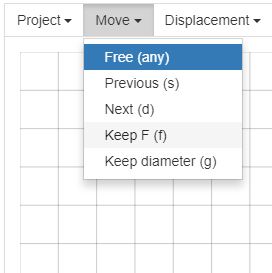
- It's also possible to use keyboard shortcut :
- Free : [Any Key]
- Previous : [s]
- Next : [d]
- Keep F : [f]
- Keep Diameter : [g]
- Use the dropdown menu named "Move" and select what you want.
-
How to zoom in or out ?
- With the mouse wheel
- With the Zoom menu in the toolbar